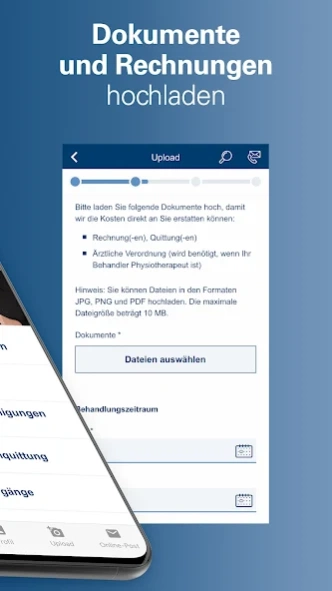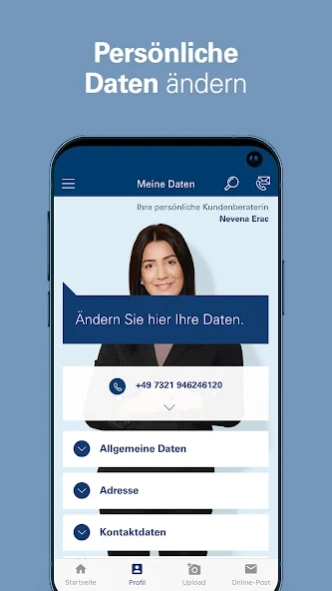Meine SBK 5.1.0.9
Free Version
Publisher Description
Meine SBK - The self-service branch of Siemens-Betriebskrankenkasse
Meine SBK is your personal online self-service branch of SBK Siemens-Betriebskrankenkasse, where you can easily sort out all of your health insurance affairs at your convenience any time of the day. Enjoy the flexibility it provides and save time. Plus, it goes without saying that your data is protected and transmitted securely.
An overview of the Meine SBK services is provided here for you:
PERSONAL CONSULTANT
Meine SBK gives you quick access to your personal consultant’s contact details so you can get in touch with them directly.
ONLINE POST
Receive secure online post from SBK in Meine SBK. An email or, optionally, a push notification informs you when new post is received.
DOCUMENT AND INVOICE UPLOAD
Submit documents such as certificates of incapacity for work or invoices for reimbursement via Meine SBK – simply take a photo of them and upload them to the app.
MY DATA
Manage your personal data with ease: upload your photo for your healthcare card, order a new card if you lose the old one and view your patient summary to see what services you’ve used.
APPLICATIONS AND FORMS
Complete applications and forms directly in Meine SBK. Save time and money on postage, and if online post is enabled, get a response within a maximum of three working days.
CERTIFICATES
You can download your member certificate, a substitute certificate for your healthcare card or an overseas health insurance certificate directly, so you have them on hand right when you need them.
BONUS SCHEMES
It’s easy to register for the SBK Bonus Scheme or SBK Babyglück in Meine SBK, where you can download the relevant bonus booklet directly. And naturally you can also redeem your collected bonus in Meine SBK.
YOUR SERVICES
Gain full transparency concerning the services you have used and the doctors, hospitals and therapists you have visited.
ACCESS TO THE APP
The app is available to all SBK customers over 15 years of age. To use the app, please have your healthcare card to hand for registration. You can log in directly after registering using your chosen password. You can also set up fingerprint login. Device registration is required for services involving especially sensitive data.
REQUIREMENTS
Android 6.0 or higher
FAQs
Answers to frequently asked questions about the Meine SBK app can be found at: https://www.sbk.org/sbk-en/meine-sbk/frequently-asked-questions/
CONTACT
Do you have any questions or feedback? Your personal consultant or the Meine SBK support team will be happy to help. You can reach the support team on 0800 0 725 725 97 50 (free of charge within Germany) between 8 a.m. and 8 p.m. on Monday to Friday, or using the contact form at https://www.sbk.org/sbk-en/contact/contact-form-meine-sbk/
About Meine SBK
Meine SBK is a free app for Android published in the Health & Nutrition list of apps, part of Home & Hobby.
The company that develops Meine SBK is Siemens-Betriebskrankenkasse | SBK. The latest version released by its developer is 5.1.0.9.
To install Meine SBK on your Android device, just click the green Continue To App button above to start the installation process. The app is listed on our website since 2024-02-28 and was downloaded 0 times. We have already checked if the download link is safe, however for your own protection we recommend that you scan the downloaded app with your antivirus. Your antivirus may detect the Meine SBK as malware as malware if the download link to de.sbk.meinesbk is broken.
How to install Meine SBK on your Android device:
- Click on the Continue To App button on our website. This will redirect you to Google Play.
- Once the Meine SBK is shown in the Google Play listing of your Android device, you can start its download and installation. Tap on the Install button located below the search bar and to the right of the app icon.
- A pop-up window with the permissions required by Meine SBK will be shown. Click on Accept to continue the process.
- Meine SBK will be downloaded onto your device, displaying a progress. Once the download completes, the installation will start and you'll get a notification after the installation is finished.